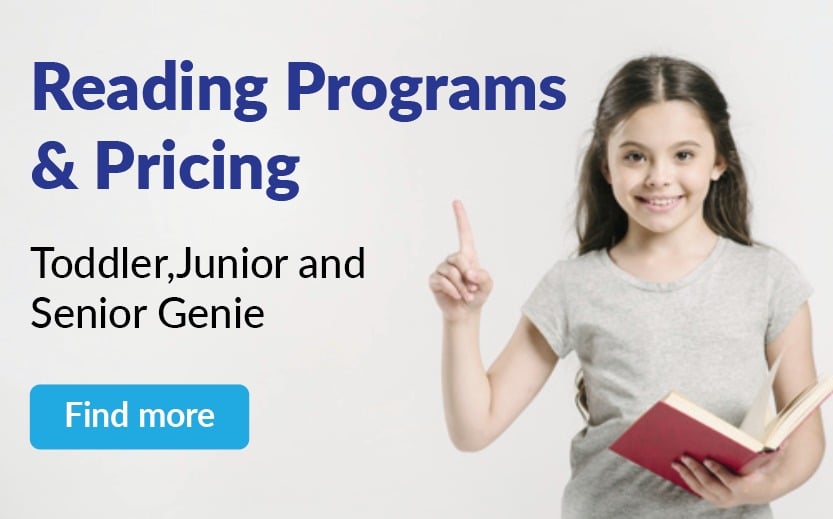As we become more accustomed to this new way of learning for our children, we are beginning to notice the creative ways our kids find the ability to cheat.
In a virtual classroom, it can sometimes be tricky to monitor students as closely as we would in real life. Of course, there is reciprocal and shared trust between students and teachers. At Genie Academy, we believe in fostering a strong rapport with our students so they are excited and eager to learn every time they log on for their Genie Academy class.
Sometimes, though, there might be some poor audio or video quality, or students lead us on to believe so. You child is working from home now. They may be waiting for the moment you walk away to gain the opportunity to cheat. Don't let this happen.
So, as we continue with this new reality of continued online learning, we wanted to create an actionable list for parents to reduce and eliminate the possibility of any and all cheating. We want your child to be independent, intelligent, and develop critical thinking abilities that can be used in the classroom and real life situations, just as you do. In order to do that, we must be sure that they are truly learning and taking their tests independently so we can efficiently and accurately measure each student’s strengths and weaknesses.
A recent article released by The Wall Street Journal talks about student text scores in math dropping since the beginning of the Covid-19 pandemic.
This analysis included over two million students tested in math across the states, with 85% of them public schools. The amount of learning lost in math roughly equates to the duration of time schools were closed in spring. Educators predict that the detrimental effects of this gap in learning will be more prevalent in math than in reading. We find it imperative to alert our parents of this because it has something to do with cheating in the classroom. Read more about that here.
In the age of Covid, here’s what you can do to eliminate virtual cheating.
- Disconnect or remove any smart devices that can offer your child a quick answer such as Alexa/Echo, Siri, Google, GoSmart, and more. Since children are often on mute when the teacher is not working on them, they may be speaking to their device to get a quicker response and not have to think for themselves.
-
-
- We encourage completely removing any of these devices from your child’s access because young children will easily be able to figure out how to turn it back on.
- We recognize that parents may forget to remove the device or not be able to, but there is also a parental control for Alexa and other Amazon devices. There is a service called AmazonKids+ for 2.99 per month for Prime users, and parents have the ability to stop access to smart home devices, set screen time limitations, and filter age-appropriate content for the kids.
-
- Turn off captions on Google Meet and make sure your child knows that they are to keep them off for the entirety of their online class: If your child is a part of Reading Genie, then he or she may be using the captions provided by Google Meet to help them spell, create sentences, or get by with grammar. Captions may assist your child with picking up the spelling of sight words and regularly used words. But, they may also exist as a detriment to your child’s online learning if they are being wrongly used to get through quizzes and tests.
- While there is no way for the teacher to disable captions within Google Meet, we encourage parents to keep an eye on their child if they believe they are likely to use captions to cheat. This typically isn’t an issue for younger children who are not yet accustomed to the functions of Google Meet.
- Turn off/remove Grammarly from your child’s device. Grammarly is a browser extension that offers digital writing help and auto corrects a lot of grammatical errors while typing. There is a free version of Grammarly that many people use to assist them with creating clear and impactful writing.
- While this is helpful to adults, it is hurting students who have yet to learn what Grammarly is correcting for them. This will cause your kid’s to rely on Grammarly and not properly learn the rules of writing. If used for extended periods of time, this will hurt your child’s progress and ability to demonstrate written communication properly when done independently.
- Make sure your child isn’t using a calculator. Teachers seem to have this gift of knowing when a child is using a calculator to complete their math problems. This is especially obvious when kids take some time to complete a “mentals” page in their abacus book, and complete the page with no errors a little too quickly.
- Make sure your child doesn’t have access to a regular calculator, nor a cell phone, and regularly check in on them during class to be sure they aren’t using an online calculator.
- Explain to them the importance of doing the math without the help of a tiny machine that will think for them. When the child understands the importance of understanding the material, they will be less likely to cheat. You can also remind your child that if they take the test and fail, they will need to start the entire book over again. By using this fear tactic, you can begin to teach your child that there will be consequences and repercussions when rules are broken, whether that be at school or elsewhere.
- Do not help your child on their test. When parents feed the answers of the exam to their child, they are hurting them, not helping them. If the child doesn’t truly understand and remember the foundational knowledge from a certain subject or topic, then they will struggle tremendously moving forward. This could lead to long-term effects like experiencing low feelings of self-esteem, frustrations regarding school work, or even developing a strong dislike for a certain subject or school in general. Don’t do your child a disservice by helping them in the short-term with getting through a test. Allow them to learn in their own time. Remember, failure is a part of learning.
- While cheating has become easier since the onset of virtual learning, it is important to not assume your child is cheating. By accusing your child of cheating, you are indirectly expressing your distrust. This may cause your child to feel shameful, guilty, and/or frustrated for being accused of something when they are actually working very hard.
- Though, your child may be engaging in behaviors they wouldn’t even consider cheating, like reading Google Meet captions to spell. That’s why it’s essential that you talk to your student and keep your eyes peeled. It seems like every day, a new trendy way for students to cheat is being advertised on social media like TikTok and others that mostly appeals to kids.
- Ask questions. Try working on homework with your child if you are able to, and ask them about what they like and dislike. Find out what they are struggling with to lessen their inclination to cheat. Talk to them about what it was like to be a student when you were their age, and remind them that in order to be successful, they mustn’t cheat.
- At the same time, do not be a helicopter parent. We know you want the best for your child, but you can't expect that allowing or even enabling your child to cheat will help them.
- Revisit what you expect of them. Do you ground your child if they score less than a 90% on every exam? Are you pressuring them to be the top of their class even when they are struggling. Perhaps they seek cheating to appease you and ensure they are meeting the marks you have asked of them. Discuss this with them to reduce academic stress and dishonestly. Explain to them that you would rather them score a lower grade and know everything than score a 100 and know nothing at all. Sometimes, kids need to be reminded of these things because they process things differently than we do.
While your child may still be adapting to virtual learning, we want to be here to support them through the journey. Let us know how these tips helped you prevent or eliminate cheating in your child’s online learning experience.
The Genie Academy Team